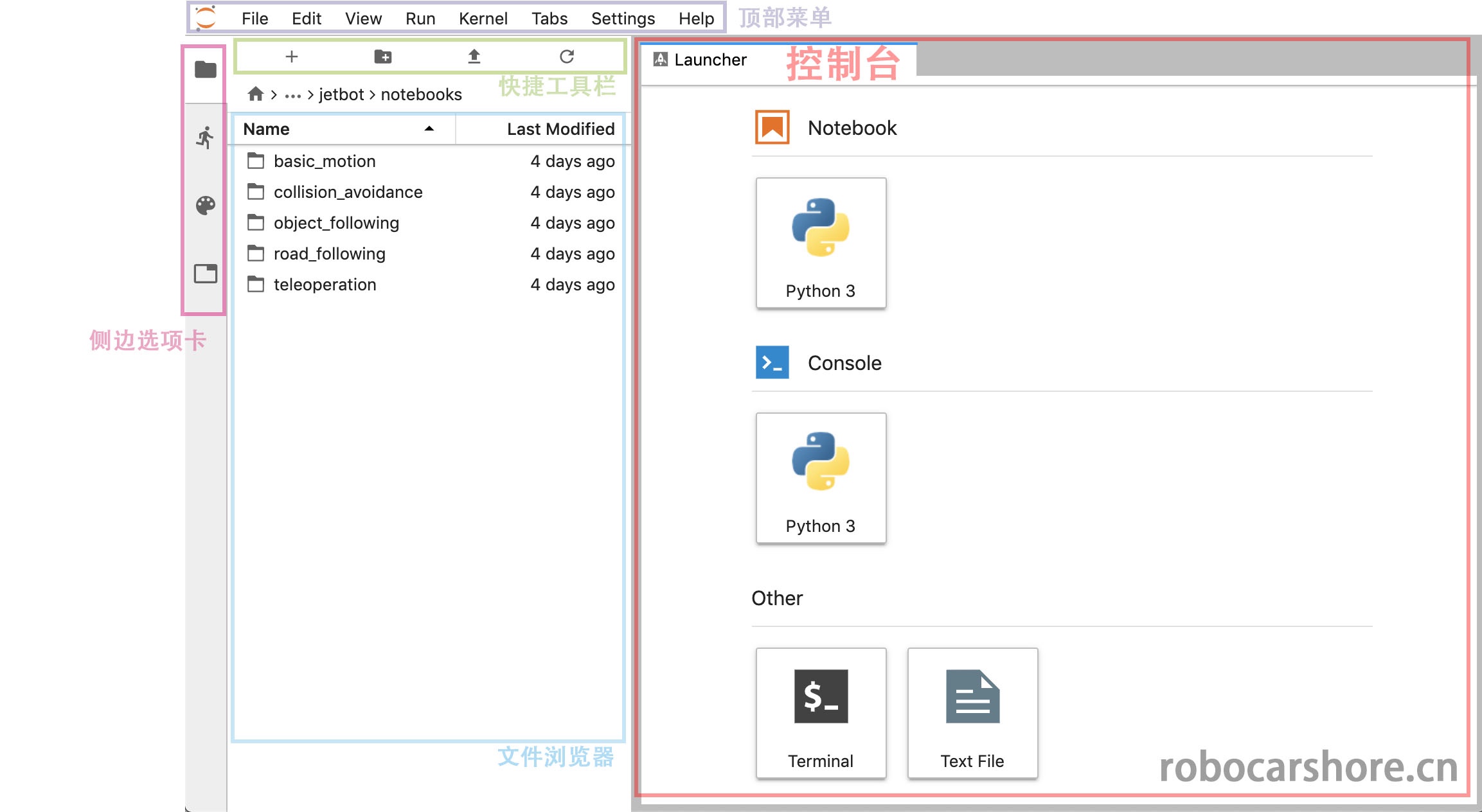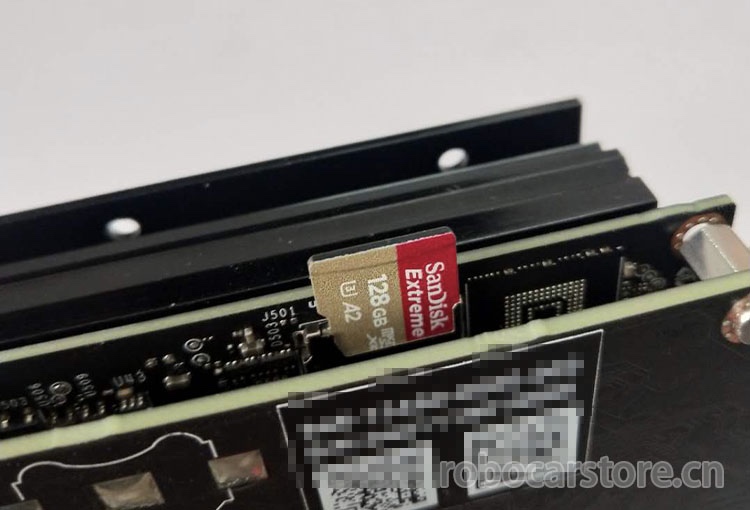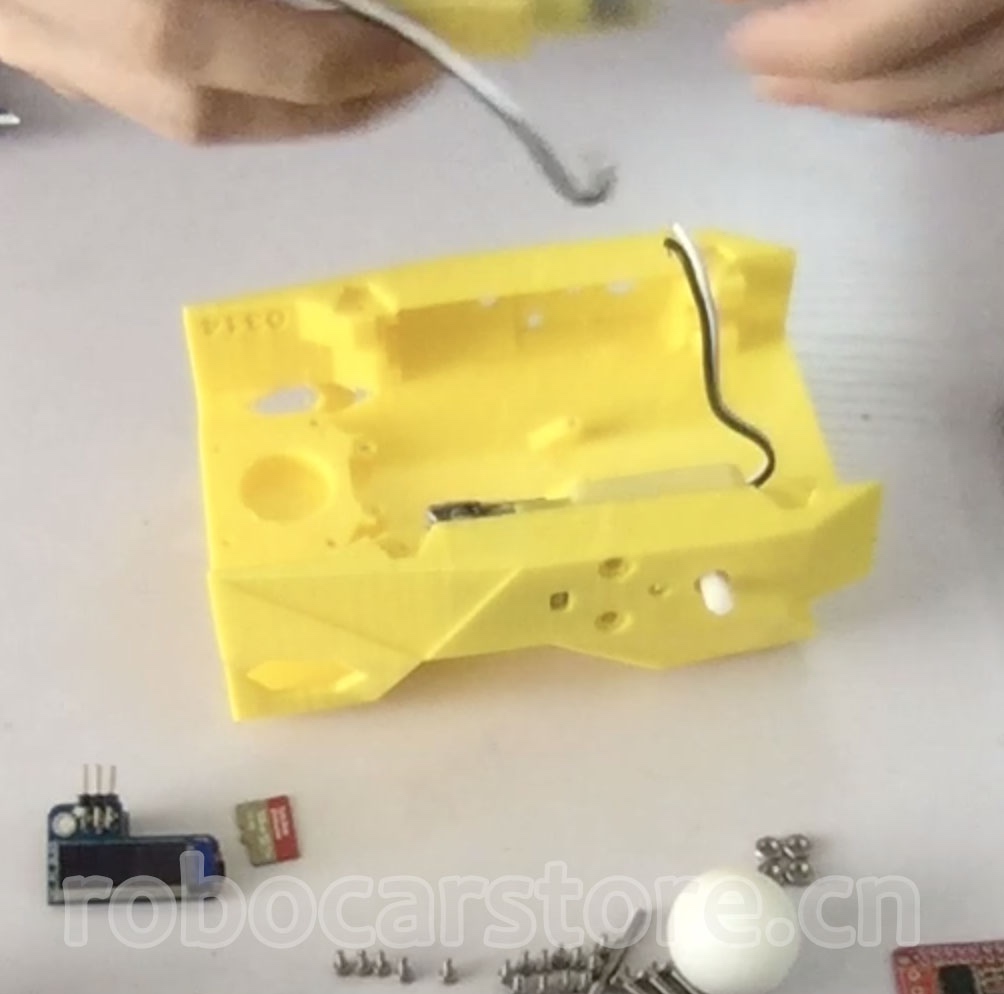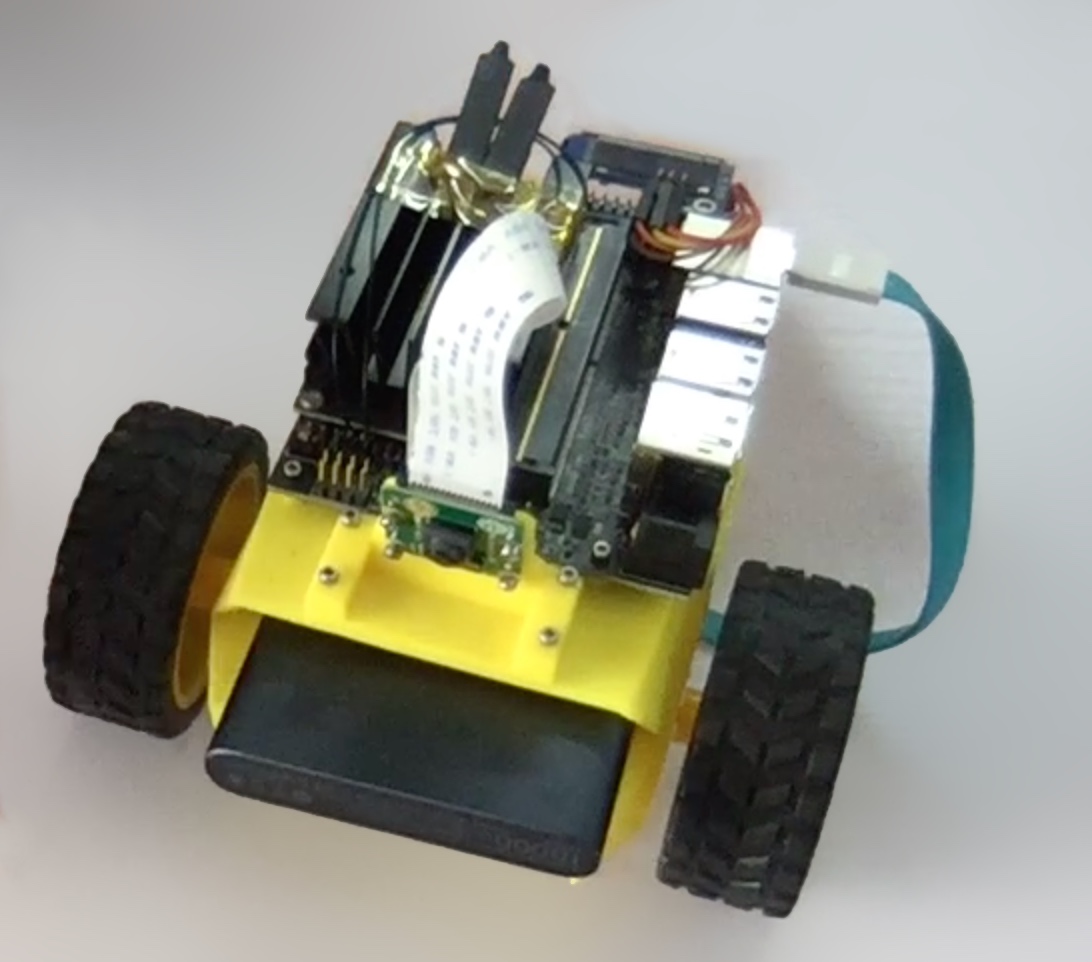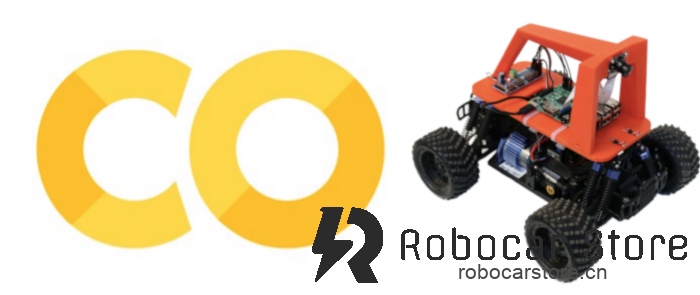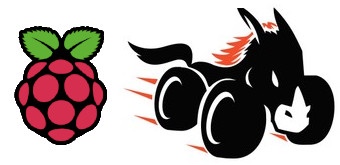Home
-
Play with JetBot Autonomous Driving(3)System Installation and Configuration
In the previous article, we completed the hardware installation of JetBot. Now, we will continue to complete the system installation and configuration of JetBot. This process includes burning the JetBot SD card image, starting Jetson Nano, and making some necessary settings to ensure that JetBot can run correctly. Please follow the steps below to complete these operations.
-
Play with JetBot Autonomous Driving (2) Assemble Jetbot Car
This article will detail the hardware installation process of JetBot, and provide a full installation video.
-
Play with JetBot Autonomous Driving (1)Prepare the DIY BOM list
JetBot is an easy-to-use machine learning autonomous car, I feel it's easier to get started than Donkey Car. This article lists all the electronic components, 3D printed parts, and hardware that I needed when assembling JetBot.
To avoid everyone taking detours, I will also list the detailed model parameters. -
Use Colab to Accelerate Donkey Car Training (Tensorflow GPU)
This notebook helps you quickly train your Donkey car or autonomous car model.
-
Donkey Car Detailed Explanation (2) – Raspberry Pi Installation
Now the official Donkey Car is no longer provided with a lazy person's version, so this time we will share the process of installing Donkey Car on a Raspberry Pi (Raspberry Pi 3 B+).
-
Donkey Car Detailed Explanation (1) – Assembly
Donkey Car is an AI autonomous driving model car project led by Adam Conway (Twitter) since October 2016. With the rise of AI and autonomous driving technologies in recent years, this project has attracted more enthusiasts, forming the DonkeyCar community.